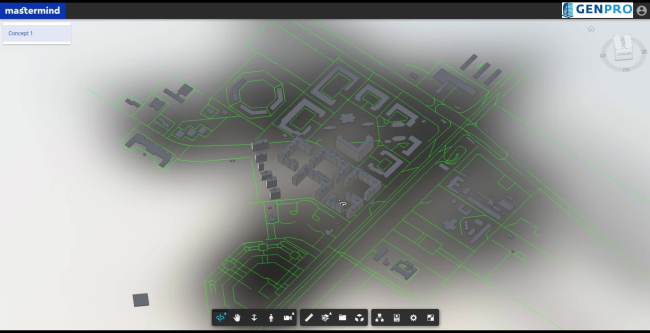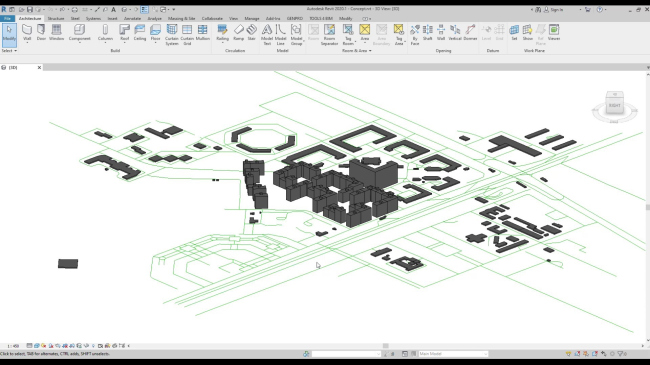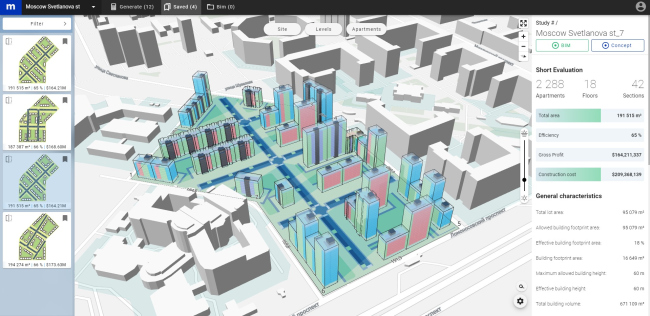|
Published on Archi.ru (https://archi.ru) |
|
| 30.04.2021 | |
|
MasterMind: a Neural Network for Developers and Architects |
|
|
Tatiana Shovskaya |
|
| Studio: | |
|
Created by Genpro, this software allows you to generate within half an hour dozens of development and construction options in accordance with the set parameters. At the same time, however, being more focused on the technical aspects, the program does not exclude creative work, and can be used by architects for preparing projects with a subsequent data export to AutoCAD, Revit, and ArchiCAD. Systems for urban planning based on neural networks and machine learning are emerging everywhere, and in each case, such technologies are developed with regard to the requirements of a particular client and the specifics of the region. The MasterMind technology can be used both on the US and Russian markets.  None We already tested our software at one of the New York sites. The software is in constantly update and functionally expanded. The MasterMind team actively works with various consultants – architects and general planners – and quickly implements new solutions. Among other things, the methods of the standard developed by DOM.RF and KB Strelka are being actively studied and implemented as well. MasterMind uses generative tools, which means that it can independently create 3D models based on the set conditions; what makes it different is the fact that it works with a site or a small piece of urban land without taking into account the system processes occurring on the city level, and it is mostly focused on housing design. The program takes into account effective construction and sanitary regulations; it also offers a library of presets consisting of Genpro’s proprietary developments. In Russia, MasterMind is already used by the company in projects that it does in the Moscow region; there are plans for applying this software in other regions as well. Working with the program starts with identifying the site by its address or geo location; the data is loaded from the Mapbox and OpenStreetMap services, which immediately allows you to visually assess the site’s position in the city and its context in terms of typology and maximum permitted height. If the data, uploaded from these services, seems to be no longer relevant, the program allows you to edit them manually. After you enter the borders of the site, the program at once forms the regulation berths and shows possible options of positioning buildings with regard to the context. NoneNoneBefore the program launches the generation process, you need to enter a few parameters into it; their range may vary depending upon the tasks set by the user. The portal offers a calculated standard area; if the user is not satisfied with it, they can specify their own version, and the script will create the required number of buildings for these area indicators. The same holds true for such an important factor as the price of the square meter of the constructed buildings. Other mandatory givens include ranges of all the apartment floor spaces and the construction height, editable for each section; you can also set the density and typology of construction, minimum and maximum height of the buildings, the height of the first, standard, and maintenance floors, apartment layouts, and a few analytical parameters that influence the composition in terms of height. NoneSince the program is capable of making a preliminary budget estimate of the project, the data must include the necessary set of economic indicators, such as: the cost of the site, the aggregated cost of structures by the square meter, the estimated cost per square meter of housing, the interest rate, and the construction period. As was already said, MasterMind works with a library of apartment layouts created on the basis of Genpro’s proprietary developments – for each individual project, you can take from this library the part that you need, or even add other external libraries. The program creates thousands of versions of 3D models of the master plan, taking into account insolation requirements, positioning driveways in accordance with fire safety regulations, and even calculating an estimated number of pedestrians. In other words, the program performs a huge amount of purely technical work, where human error is completely eliminated. The next step is that the program itself selects the best possible options, whose number is also editable – by default, there are thirty end versions. With these, you are at once getting such key indicators as floor space, the final costs, the number of apartments, the number of blocks, etc. These numbers will allow you to manually filter the versions by various parameters and/or compare them. You may set the criteria of comparison, and edit their range – because every developer has their own notions of which performance indicators are particularly important during the shortlisting process. This way, within 30 minutes, the program can produce 30 optimal master plan versions, which already includes massing, planting of all buildings, their number of stories and apartments – this makes MasterMind indispensable for assessing a site, because compared to the work of a designer, the process is accelerated not even by tens, but by hundreds of times. However, MasterMind is developed for various types of users: it is created not just for project managers and marketing agents but first of all to aid architects and designers. This is why for each of the selected versions the program at once creates BIM models where all the models already have plans, section views, and so on. This model is designed to be uploaded to AutoCADCivil 3D, Revit, or AutoCAD, so that you could work with it further. This turns MasterMind into a tool specifically developed for architects that helps them to broaden the range of their search, relieving the architects of the necessity to perform routine processes, performing them with impeccable precision, which allows the architect to focus solely on the creative process. This program is a smart assistant, with whose help the architect gets a large amount of analytical data on the project. |
|